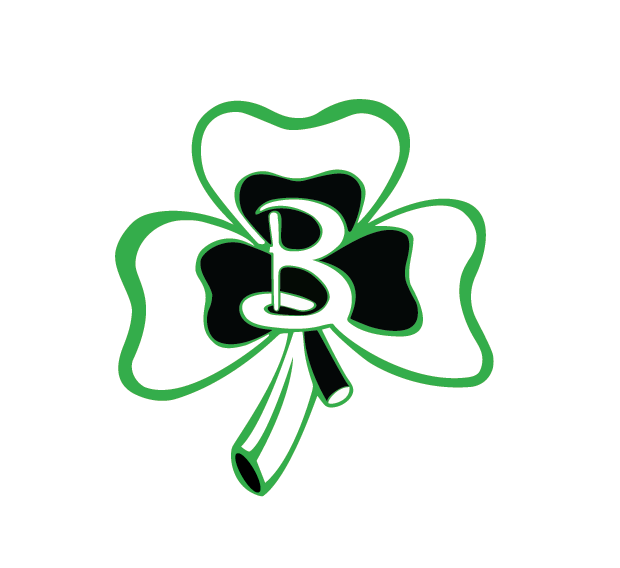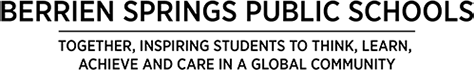Registration
Partnership Registration
Fall 2024 Registration
Sunday, Aug. 4th at 6:00 p.m. through Friday, Aug. 16th at 5:00 p.m.
**ALL STUDENTS MUST RE-REGISTER EACH SEMESTER IF THEY WISH TO CONTINUE IN THE PROGRAM**
New Student Registration?
Choose your type of family situation and follow the information below on HOW to Register for the Partnership:
Need Help?
Sharon Haynes
Call or text: 269-249-8160
By appointment only at BSPS Central Office
285 Sylvester Ave. Berrien Springs
Need to make changes to your schedule? Log back in, choose your reservation and 'EDIT' by unchecking and checking the boxes. Be sure to Complete Order. You have until your classes get started to edit your schedule.
Returning Homeschool and Private School Families
During the dates that registration is open, log into your account and click on Make New Reservations. You will need the registration password which will be sent to you via email one week before registration begins.
If you did not participate in the partnership during the past year, but did the year before, you will need to email hspdocuments@shamrocks.us for the password.
Returning Families with a new student
- Scan the new student's birth certificate and Special Services form to hspdocuments@shamrocks.us - do not send pictures. If you can only send a picture, text to 269-470-0352.
- On the Classes tab, decide on the classes you want before registration opens.
- During the dates that registration is open, log into your account, add the new student's information and click on Make New Reservations, choose your classes and be sure to hit Complete Order at the end.
Note: We will cancel any new student's registration if we do not have these documents.
NEW Homeschool (Berrien, Cass and VanBuren counties) and Private School (attend school and/or reside in Berrien Springs School District) Families:
- Send the student's birth certificate and Special Services form to hspdocuments@shamrocks.us - do not send pictures. If you can only send a picture, text to 269-249-8160.
- Create an account through the link with an arrow above. This is the only way to access our registration system. Creation of an account does NOT mean you have registered.
- You will receive a registration password approx. 24 hours after we have received your emailed documents. Please send in your documents days before our deadline. You must have the password to register, which is NOT the same as your personal login password.
- On the Classes tab, decide on the classes you want before registration opens.
- During the dates our registration is open, log into your account and click on Make New Reservations, choose your classes and be sure to hit Complete Order at the end.
- After you have registered, you will receive an emailed confirmation of the schedule. If you do NOT receive your schedule in any email, your registration most likely did not process. You must choose Complete Order on the last page of registration to complete the student's registration.
Note: we will cancel any new student's registration if we do not have these documents. We do not accept late registrations. Registrations made under any other inaccurate type of student will be subject to modification or cancellation.
Virtual Academy Students (accepted by the Academy Director)
- Confirm with the Director how many electives your student can take through the Partnership (1 or 2). We do not require documents.
- On the Classes tab, decide on the classes you want before registration opens.
- Create an account and continue with registration through the blue button below.
- Be sure to choose the Virtual Academy registration pathway or your registration will need to be canceled and redone.
- After you have registered, you will receive an email confirmation. If you do NOT receive your schedule in any email, your registration most likely did not process. You must choose Complete Order on the last page of registration to complete the student's registration. Brett Scott will contact your student weekly as his or her Mentor Teacher.
Note: Non-public students who register after the deadline as a public (Campus, Virtual Academy or BookShark) student will have their registration canceled.
On-Campus (K-12) BSPS students
- No pre-registration documents are required. If you do not already have an account, you may create one through the link with an arrow above at any time. Creation of an account does NOT mean you've registered. Do not create a new account if your student has been in the partnership previously.
- On the Classes tab, decide on the classes you want before registration opens.
- During the dates our registration is open, log into your account and click on Make New Reservations, choose your classes and be sure to hit Complete Order at the end.
- Be sure to choose the On-Campus (if K-12 and the student goes to a BSPS building). Students in Young 5's are not eligible.
- After you have registered, you will receive an email confirmation. If you do NOT receive your schedule in any email, your registration most likely did not process. You must choose Complete Order on the last page of registration to complete the student's registration. Amy Scott contact your student weekly as his or her Mentor Teacher.
Note: Non-public students who register after the deadline as a public (Campus, Virtual Academy or BookShark) student will have his or her registration canceled.
Berrien BookShark students
Berrien BookShark Registration
Berrien BookShark is closed for '23-'24. Please send inquiries to Amy Scott: ascott@homeoftheshamrocks.org for more information on this K-8 program for the '24-'25 school year.
(ONLY for returning students already registered this fall with Amy Scott in the BookShark curriculum)
- On the Classes tab, decide on the classes you want before registration opens.
- During the dates our registration is open, log into your account and click on Make New Reservations, choose your classes and be sure to hit Complete Order at the end.
- Be sure to choose the Berrien BookShark student option. Please follow the instructions to choose your classes.
- After you have registered, you will receive an emailed confirmation of your partnership schedule.
Note: Registrations made under any other inaccurate type of student will be subject to modification or cancelation.